Align selector
Overview
Selects text based on its alignment relative to the left or right border (aka align guides) of the selector region. The guides can be drawn on a canvas when you add selector. You can further modify them or re-select from scratch using Select align guides button.

Draw left or right border close enough to the text.
Parameters
You can select one of two options:
Left
Selects all lines from a PDF that start close to the left boundary of the region.

Right
Uses the right boundary of the region to extract only lines that end near this boundary.
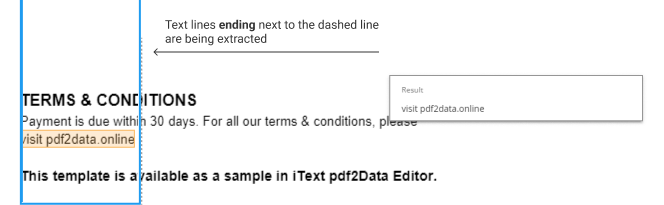
Result overview
Align selects text as lines (see type of output in Picker selector).
The format and example of the actual result produced by the pdf2Data Engine is described in Recognition result specification.
Specification
To see more information about properties and expert usage visit specification page